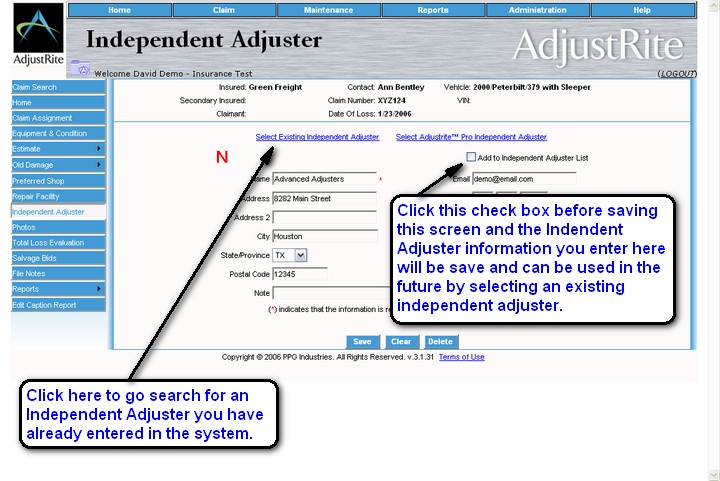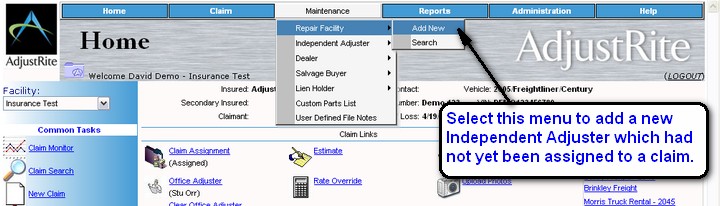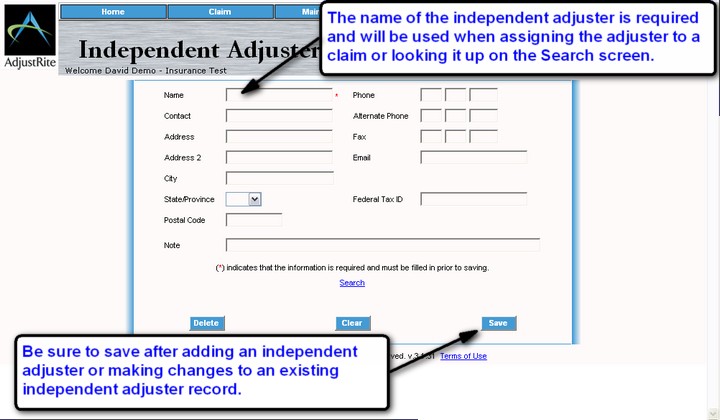|

Independent Adjuster Management |
Summary
Independent Adjusters can be added and updated using this screen. This only pertains if you are using the Insurance version of AdjustRite, as the Independent Adjuster version does not contain maintenance for independent adjusters.
The Independent Adjusters entered here can be used when assigning an independent adjuster to a claim. The independent adjusters entered here are organizations which NO NOT have access to the AdjustRite system, so claim information may not be entered directly in AdjustRite by these independent Adjusters. Independent Adjusters with access to AdjustRite will be selected under the Administration menu under the AdjustRite Preferred Management menu / Independent Adjuster option.
Detail Instructions
Independent Adjuster information can be entered directly into this screen or can be entered on the Independent Adjuster screen for a claim and then saved into your list of Independent Adjusters.
The following screen can be filled in when you assign a claim to an independent adjuster for a claim. Check the indicated box and all the information you enter on this screen will be saved for the independent adjuster.
You can add independent adjusters directly to your list of independent adjusters by selecting Maintenance from the drop-down menu
Use the Independent Adjuster Maintenance screen to add independent adjusters you will use on a regular basis or to change information for adjusters you have already saved. Once you have added an adjuster here you will be able to assign them to a claim by selecting them from a list.
The following fields can be maintained for each independent adjuster entered into the system:
Name Phone Contact Alternate Phone Address Fax Address 2 City State/Province Federal Tax ID Postal Code Note Again, be sure to click on the
button after entering a new independent adjuster or making changes to an existing adjuster record. Any data entered, but not saved, will be lost.
![]()