 |

Parts Order List Report |
Summary
You may print a Parts Order List report for any claim after entering estimate detail and making any changes to the parts order list screen.
The Parts Order List report is created in the form of a PDF file and may be printed, saved on your own computer and emailed to third parties. The parts order list report lists all of the parts that need to be replaced to repair a unit based on the estimate.
Detail Instructions
All reports in AdjustRite are generated as PDF files (Portable Document Format). These files are displayed using the Adobe Reader. In the event you do not yet have the Adobe Reader on your computer you will be prompted to download Adobe Reader the first time you print a report.
The parts order list report is organized in a standard format that is easy to read for shops and parts dealers. While the reports print in a standard format to provide a consistent document for all AdjustRite users you can customize the heading of your format by loading your own logos or letterhead.
For your convenience, parts order list reports may be printed using either of the following methods:
- Select Reports from the drop down menus on the top of all screens and then select "Parts Order List ".
- Click on the "View Report " button on the Parts Order List screen.
- Select Reports from the menu on the left of most Claims related screens and then select "Parts Order List".
1. 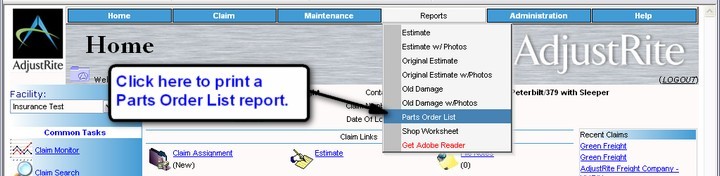
2. 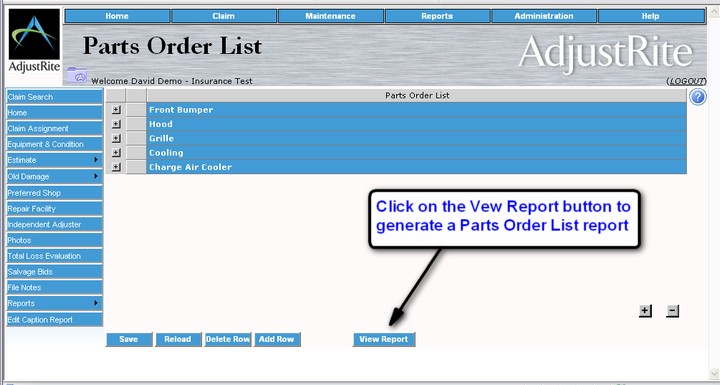
3. 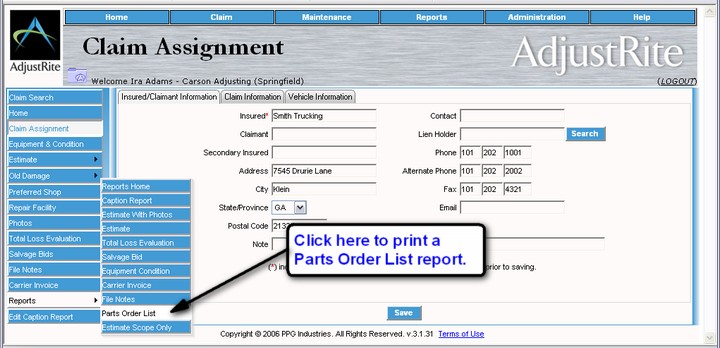
The report generated in each case will be identical.
The parts order list report consists of three sections:
- Header: The first page contains detail information regarding the vehicle. Please note that the customer information does not print on the Parts Order List report.
- Body: The body of the Parts Order List report contains the detail of the parts which need to be purchased to repair the unit identified in the claim. Part numbers entered on the Parts Order List screen will print on this report - please be sure to verify part numbers are correct before faxing the report to your part vendors.
- Footer: For this report the only thing contained in the footer is the standard terms and conditions for a parts vendor.
1. 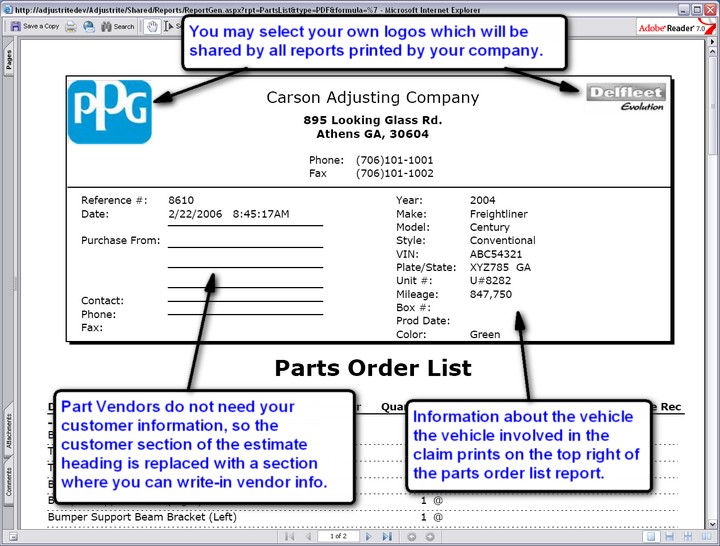
2. 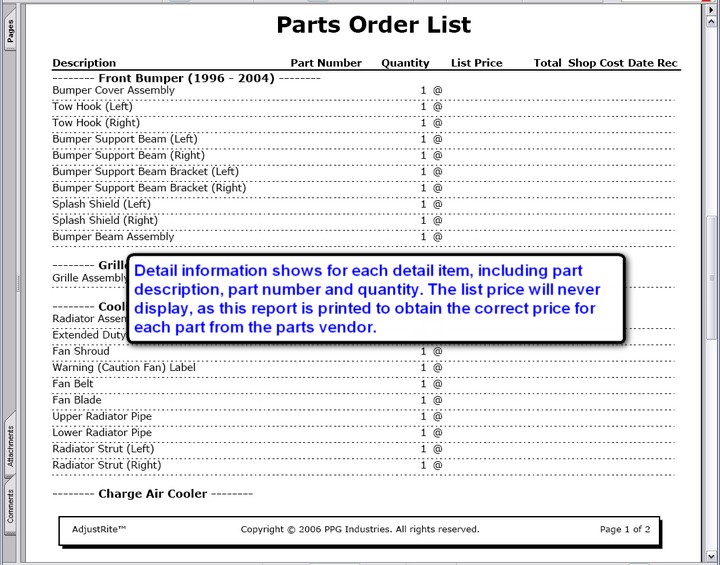
3. 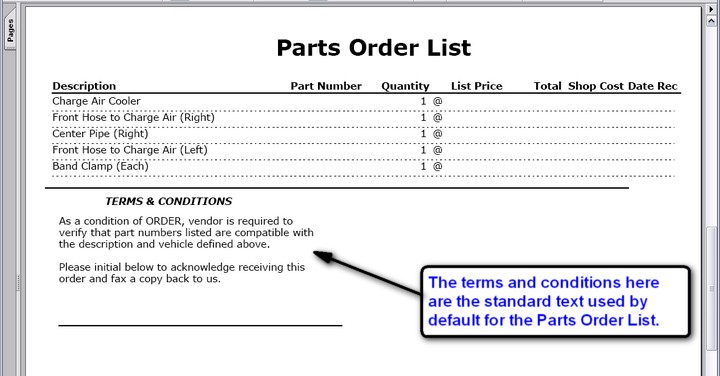
![]()
