Detail Instructions
The Data Import screen contains boxes to specify a file path for a Customer import file and for a Unit import file. You may enter the path directly, or use the Browse button to locate the file on your computer or network. You may import one Customer file and One unit file at a time, but may include as many customers or units in each file as you need.
It is very important that the data be formatted correctly, or the information will not be loaded into AdjustRite. We have included the file schema for both the Customer and the Unit import files via links on the Date Import screen. We have also included sample import files. You need to have employees within your organization with the expertise to generate XML documents from your existing computer system to use this tool.
When you click on the Upload button, the files identified in the Customer Import File and Unit Import File boxes will be imported into your AdjustRite datebase. If some customers or units were not formatted correctly they will be listed as exceptions and will not be imported. We recommend you import only small batches of records until you are comfortable with the process.
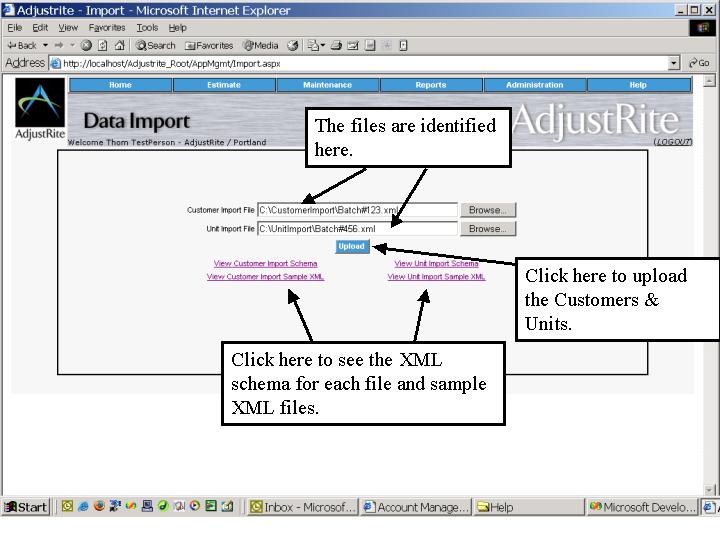
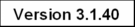
|
