Detail Instructions
Click on the Search button to show an alphabetical list of all your independent adjusters.
Click on the column headings of the independent adjuster grid to change the sort order of the adjusters. For example, if you click on the Postal Code column heading the adjusters will be sorted by postal code (ZIP).
Double click on an independent adjuster to select it. If you are assigning an independent adjuster to a claim, the information from this adjuster record will be copied to the Independent Adjuster screen for the claim. If you selected Search from the Maintenance menu, the information will be displayed on the Independent Adjuster Maintenance screen.
Click on an independent adjuster and then click the Delete button to remove the adjuster. A message box will pop up to let you confirm you want to delete this independent adjuster. Make sure you want to remove an adjuster before you delete it. You may delete several adjusters at the same time by clicking on them one at a time while holding down the "Ctrl" key or by clicking on first one, then pressing the "Shift" key before clicking on the last independent adjuster in a range to select several, and then clicking on the Delete button.
Several search boxes show on the top of the Independent Adjuster Search screen. You can enter your search criteria in these boxes to help you quickly find the adjuster you need.
Click on the Search button and a list of independent adjusters will show in the search grid based on the search criteria entered.
Click on the Clear button to clear all the search boxes and start with a fresh search screen.
- Name: Enter all, or part of an independent adjuster name here. For example, if you enter "ABC" here the search will list independent adjusters named both "ABC Adjusters " and "ABC Estimating and Adjusting ".
- Phone: You may enter any part of the phone number. For example, entering "503" in the first phone number field will list all independent adjusters with a phone number area code of "503". You can further limit the list by entering the prefix and/ or the last four digits of the phone number. You may also enter the "1010" to list all independent adjusters with "1010" in the last four digits of any of the phone numbers in that independent adjuster record.
- City: All independent adjusters with this city will be listed. If you enter "Springfield" here, both adjusters in Springfield MO and Springfield OR will list.
- State: You may select a state, or combination of states. To select more than one state, just click on one state, then hold down the "Ctrl" key while clicking on any other states. Independent Adjusters in all those states will then list when you click on Search.
- Postal Code : Enter any part of the zip code. If you know the full 5+4 zip code you can use that for the search (providing the full 5+4) stored in the independent adjuster record.
Here is an example of the Search screen as it appears when you are searching for an independent adjuster to edit from the Maintenance menu. Please note that when you double click on one of the adjuster listed you will go to the Independent Adjusters Maintenance screen with the data for that facility loaded.
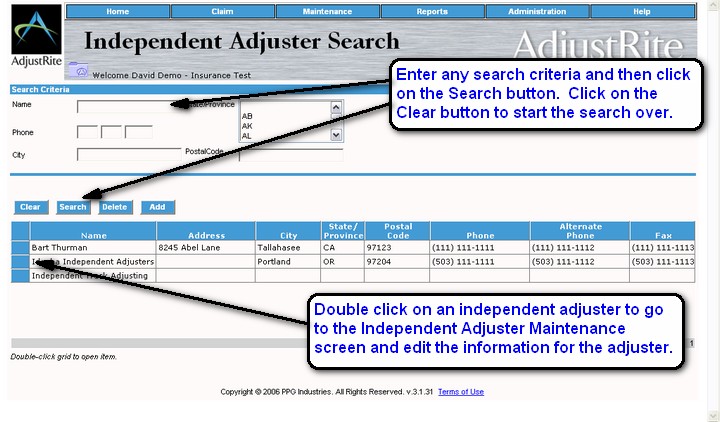
Here is an example of the Search screen as it appears when you are assigning an independent adjuster to a claim. Please note that when you double click on one of the adjusters listed the information for that independent adjuster will be copied into the Independent Adjuster screen for the active claim. Clicking on the  button will assign the independent adjuster to the claim and the appropriate information will appear on reports. button will assign the independent adjuster to the claim and the appropriate information will appear on reports.
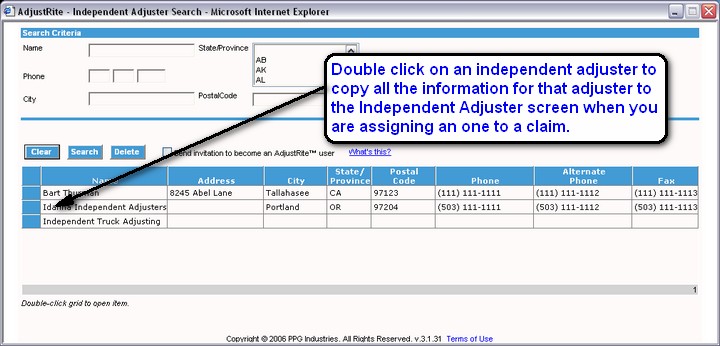

|

